Peppermint (talk | contribs) No edit summary |
Peppermint (talk | contribs) No edit summary |
||
| Line 1: | Line 1: | ||
{{Basic Info|Subheader=Test|image=|Caption=Test|Full Name=Test Test Test|Alias(es)=The Sapphire Test|Age=999|Birthday=Test|Origin=Sapphire Land|Race=Sapphanian|Aura Color=Gold|Alliance=Lorum Ipsum|Occupation=Test|Essence=Fire|Height=Test}} | {{Basic Info|Subheader=Test|image=|Caption=Test|Full Name=Test Test Test|Alias(es)=The Sapphire Test|Age=999|Birthday=Test|Origin=Sapphire Land|Race=Sapphanian|Aura Color=Gold|Alliance=Lorum Ipsum|Occupation=Test|Essence=Fire|Height=Test}} | ||
[[File:Character Infobox Sample.png|left|frameless]] | [[File:Character Infobox Sample.png|left|frameless]] | ||
== Character Infobox == | |||
=== How the infobox functions: === | |||
* Grabs the title of the page (presumably the character's name) and adds it to the "title" of the infobox. | |||
The author adds fields on the template i.e. name, alias(es) etc. | |||
If no picture is entered for the character, a default "no image found" image is displayed instead as a placeholder. | |||
==== Ideas I'm working on... ==== | |||
* In Origin, Race, Aura, and Essence, an icon appears depending on the value the author enters. For example, in "Essence," if the author enters fire, a fire icon would appear. If water, a water icon would appear, etc. | |||
Revision as of 01:16, 23 May 2021
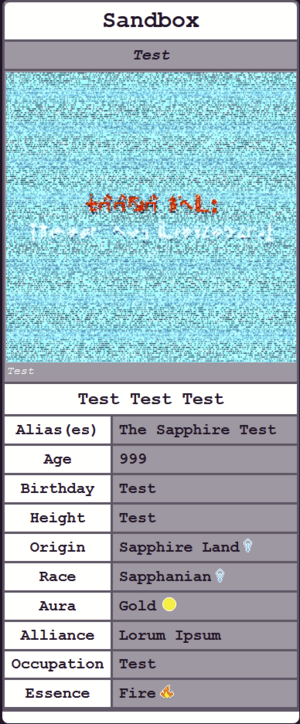
Character Infobox
How the infobox functions:
- Grabs the title of the page (presumably the character's name) and adds it to the "title" of the infobox.
The author adds fields on the template i.e. name, alias(es) etc.
If no picture is entered for the character, a default "no image found" image is displayed instead as a placeholder.
Ideas I'm working on...
- In Origin, Race, Aura, and Essence, an icon appears depending on the value the author enters. For example, in "Essence," if the author enters fire, a fire icon would appear. If water, a water icon would appear, etc.
