Peppermint (talk | contribs) No edit summary |
Peppermint (talk | contribs) No edit summary |
||
| Line 10: | Line 10: | ||
* If no picture is entered for the character, a default "no image found" image is displayed instead as a placeholder. | * If no picture is entered for the character, a default "no image found" image is displayed instead as a placeholder. | ||
* In Origin, Race, Aura, and Essence, an icon appears depending on the value the author enters. For example, in "Essence," if the author enters fire, a fire icon would appear. If water, a water icon would appear, etc. | |||
* | |||
=== Ideas I'm working on... === | |||
- More stuff soon!{{Note|Testing!|inline=Does this work?}}{{Tip|Testing!}}{{Mature}} | |||
{{Note|Testing!|inline=Does this work?}}{{Tip|Testing!}} | |||
Revision as of 07:55, 26 May 2021
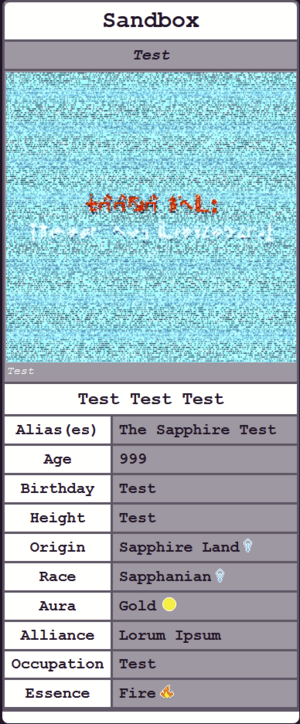
Character Infobox
How the infobox functions:
- Grabs the title of the page (presumably the character's name) and adds it to the "title" of the infobox.
- The author adds fields on the template i.e. name, alias(es) etc.
- If no picture is entered for the character, a default "no image found" image is displayed instead as a placeholder.
- In Origin, Race, Aura, and Essence, an icon appears depending on the value the author enters. For example, in "Essence," if the author enters fire, a fire icon would appear. If water, a water icon would appear, etc.
Ideas I'm working on...
- More stuff soon!
Testing!
Testing!
This section contains content that may be inappropriate for readers under the age of 18. Please proceed with caution!
